With the increasing popularity of NFTs or Non-Fungible Tokens, many people are interested in transferring these unique digital assets to others. However, the process of transferring an NFT can be confusing, especially for those new to the world of blockchain and cryptocurrencies.
This article aims to provide a step-by-step guide on how to transfer NFT to another wallet, covering important factors to consider before transferring, the steps involved in the transfer process, and tips for a smooth transfer.
Among the crucial things that can be mentioned is the method of transferring NFT to another wallet, which you should know as an investor in this field. Not learning how to work with wallets and NFTs can destroy your entire capital. In this article, we are trying to explain how to transfer NFT to another wallet.
By the end of this article, readers will have a better understanding of how to transfer their NFTs, ensuring a smooth and successful transaction.
A brief about NFTs
NFTs or Non-Fungible Tokens are unique, digital assets that are stored on a blockchain, which is a decentralized digital ledger that records transactions. NFTs are different from traditional cryptocurrencies like Bitcoin or Ethereum, which are interchangeable and have equal value. Each NFT is one-of-a-kind and cannot be replicated, making it rare and valuable.
Overall, NFTs are valuable because they have revolutionized the way we think about digital ownership and value. They have created new opportunities for creators to monetize their work and for collectors to invest in unique and rare digital assets.
If you are not familiar enough with NFTs, we have a comprehensive article about NFTs named “What is NFT“. You can get started from there.
Importance of NFT transfers
NFT transfers are important for several reasons. In the following, we will discuss some of the importance of NFT transfer.
Monetizing Art: They enable the sale and transfer of unique digital assets, providing a new way for creators to monetize their work and for collectors to invest in rare and valuable digital assets.
Proof of ownership: NFT transfers provide proof of ownership and authenticity. By transferring an NFT, the ownership of the asset is recorded on the blockchain, providing a clear and transparent record of ownership.
This is important in the digital age, where creating copies of digital content is easy. NFT transfers ensure that the asset’s owner is the legitimate and rightful owner.
Providing Liquidity: NFT transfers provide liquidity to the market. By enabling the transfer of digital assets, NFTs allow for creating a secondary market where buyers and sellers can exchange assets.
This provides liquidity to the market, ensuring that buyers and sellers can find each other and negotiate fair prices.
Royalties: NFT transfers enable creators to earn ongoing royalties on the resale of their work. Many NFT marketplaces have built-in smart contracts that ensure that the original creator of the asset earns a percentage of the sale price each time the asset is resold.
This ensures creators are compensated for their work, even as it gains value over time.
Overall, NFT transfers are vital because they provide a new way for creators to monetize their work, provide proof of ownership and authenticity, provide liquidity to the market, and ensure that creators are fairly compensated for their work.
What is an NFT transfer?
An NFT transfer is the process of transferring ownership of an NFT from one wallet to another.
When an NFT is created, it is stored on a blockchain, which is a decentralized digital ledger that records transactions. The ownership of the NFT is recorded on the blockchain as a unique digital signature, known as a private key.
When an NFT is transferred, the ownership of the NFT is transferred from the current owner’s wallet to the recipient’s wallet. The transfer is recorded on the blockchain, ensuring that the ownership of the NFT is transparent and immutable.
This means that the transfer cannot be reversed, and the new owner of the NFT has complete ownership and control over the asset.
How NFT transfers work?
NFT transfers are initiated by the current owner of the NFT, who chooses the recipient and verifies their wallet address.
The owner then initiates the transfer by signing a transaction on the blockchain, which includes the details of the transfer, such as the NFT’s digital signature, the recipient’s wallet address, and any other relevant information.
Once the transaction is signed, it is broadcast to the blockchain network, where it is validated and confirmed by other nodes on the network.
The transfer is considered complete once it has been confirmed by the network, which can take a few minutes or longer, depending on the blockchain’s network congestion.
Overall, an NFT transfer is a straightforward process that allows for the secure and transparent transfer of ownership of a unique digital asset.
It is an essential part of the NFT ecosystem, enabling creators to monetize their work and providing collectors with a new way to invest in rare and valuable digital assets.
Tips for a Smooth NFT Transfer
Here are some tips for a smooth NFT transfer:
Ensure that you have the necessary funds in your digital wallet: Before you initiate a transfer, make sure you have enough cryptocurrency in your digital wallet to cover the cost of the transaction.
Verify the recipient’s wallet address: Double-check the recipient’s wallet address to avoid sending the NFT to the wrong person.
A single mistake in the address can result in the loss of your NFT, so it’s essential to verify the recipient’s wallet address.
Use a reputable marketplace or exchange: Use a reputable marketplace or exchange to buy or sell your NFT. These platforms have built-in security measures to protect your NFT from theft or fraud.
Check gas fees: Gas fees are the transaction fees paid to miners for processing your NFT transfer.
Gas fees can vary depending on network congestion, so be sure to check the current gas fees before initiating the transfer.
Use a secure wallet: Use a secure digital wallet to store your NFT. Hardware wallets like Ledger or Trezor are considered the most secure options.
Keep track of your transactions: Keep a record of all your NFT transactions, including the wallet address of the recipient, the date and time of the transfer, and the transaction ID.
This information can be helpful if you need to resolve any issues that may arise during the transfer process.
Understand the terms and conditions: Read and understand the terms and conditions of the marketplace or exchange where you buy or sell your NFT.
This will help you avoid any potential issues or disputes that may arise during the transaction.
Send NFT Between Wallets
The transfer of NFT tokens can have various reasons, such as buying and selling or transferring for storage, security, etc. Millions of dollars worth of NFTs move every week.
Therefore, at the time of transfer, it should be done with the necessary care and knowledge to prevent losing your valuable assets.
There are many different wallets and markets for NFT. In this tutorial, we teach the Metamask wallet and the OpenSea market, which are among the most famous and influential.
When you enter the OpenSea market, you connect your Metamask wallet to the OpenSea market to buy and sell. After the NFT you want is transferred to the wallet, follow the steps below to transfer the NFT to another wallet.
NFT Blockchain
First of all, check the NFT blockchain. For example, we search for Bored Hamster NFT in the top window of OpenSea.
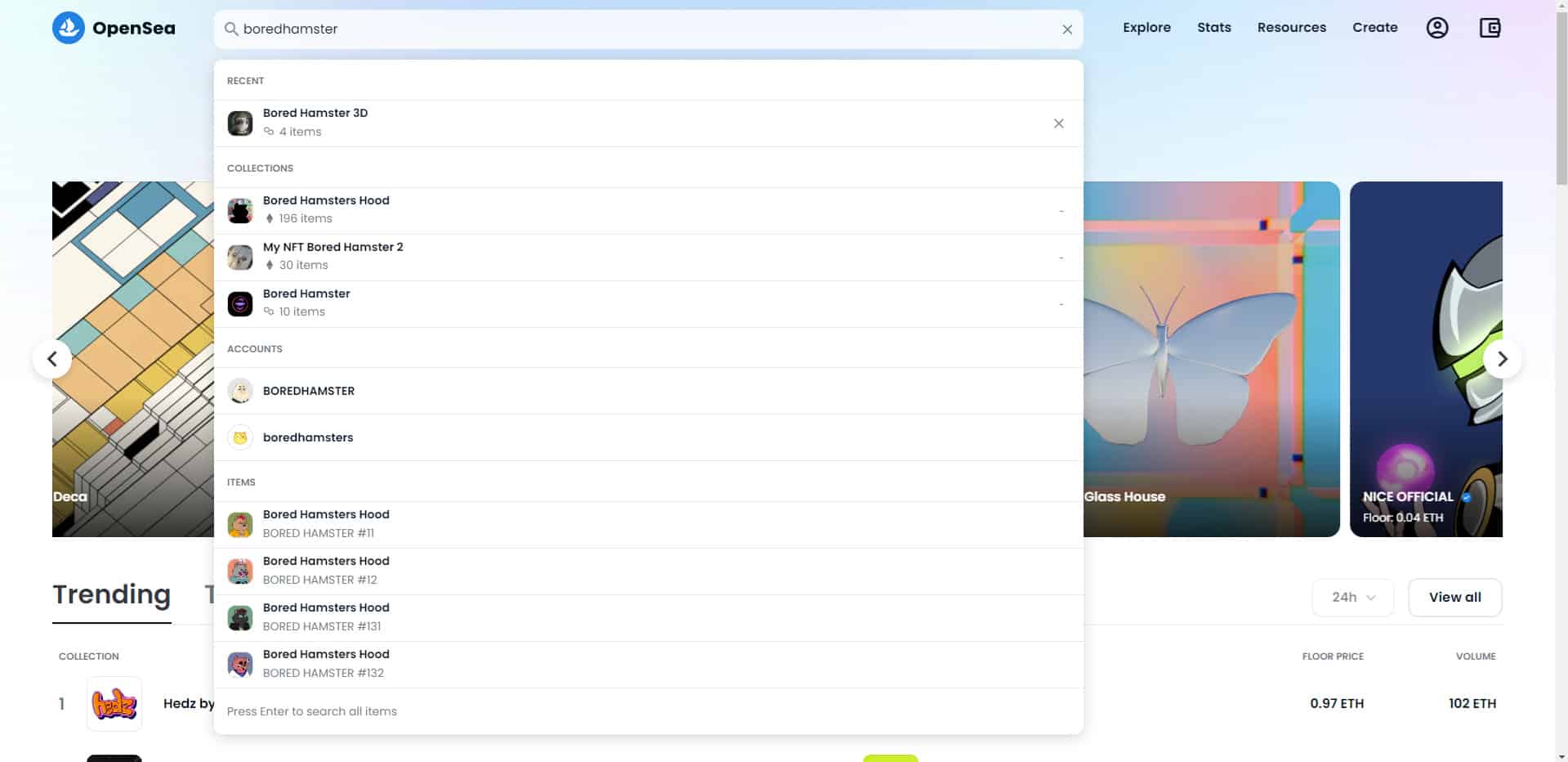
The collection profile section shows the floor price, best offer, listed percentage, unique owners, and total volume.
Next to this part, you can see the blockchain logo. For example, Bored Hamster NFTs are based on the Polygon blockchain.
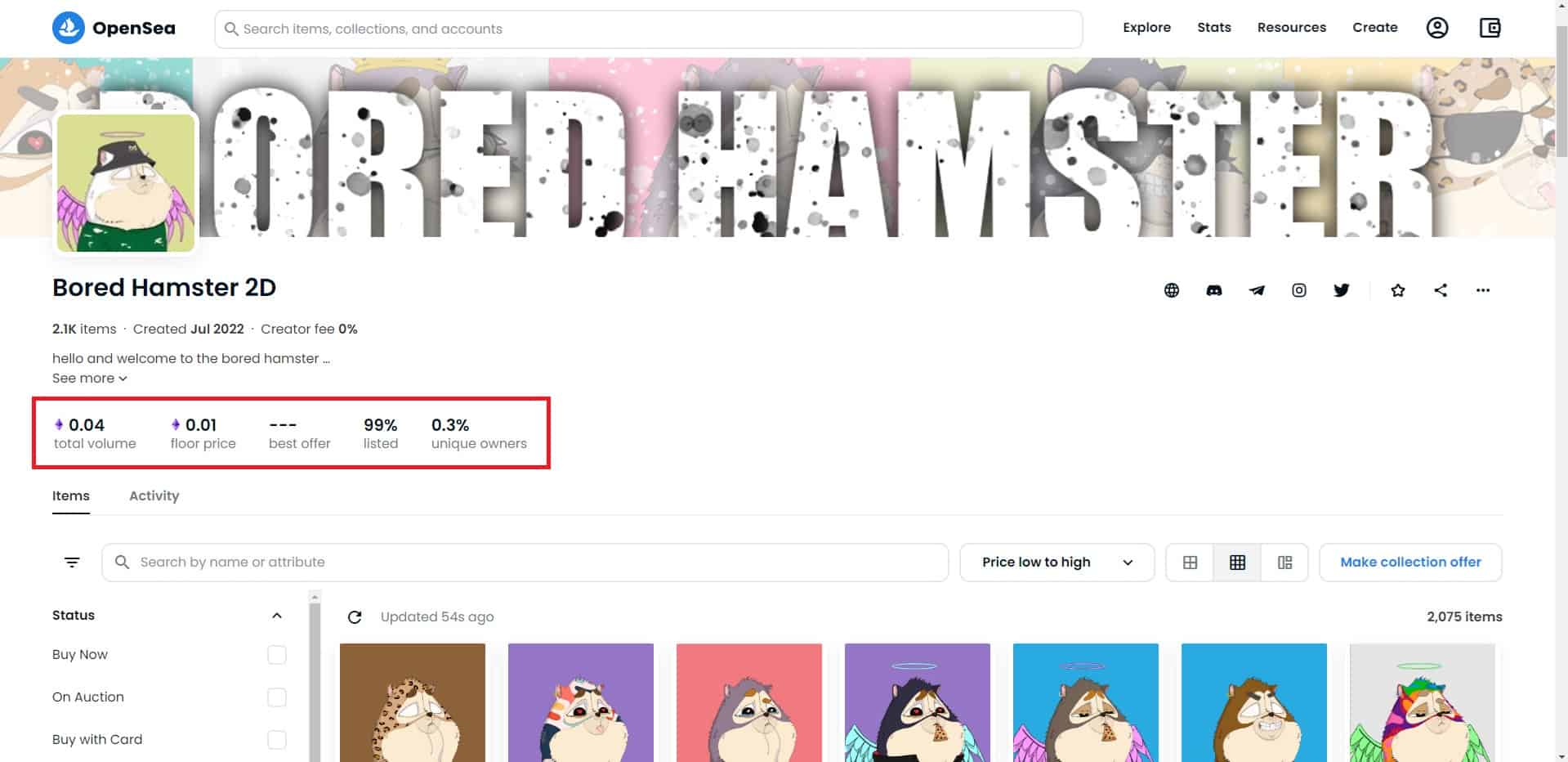
Choose a suitable wallet
Here we teach Metamsk wallet Metamsk is one of the best digital wallets that supports multiple blockchains. When you install the Metamask wallet, it is set to the Ethereum blockchain by default. You can add the blockchain you want from Add a network section.
In addition, all wallets have the same mechanism but may have different user interfaces. If you are working with another wallet, you may need time to get it working.
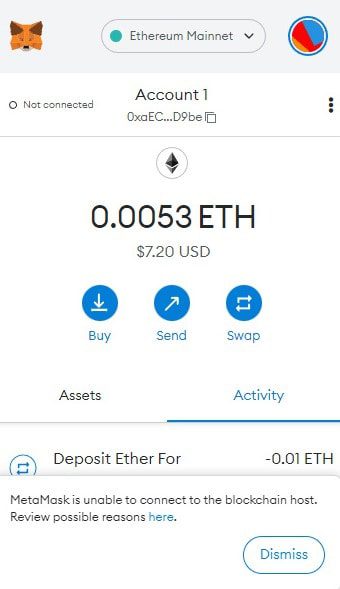
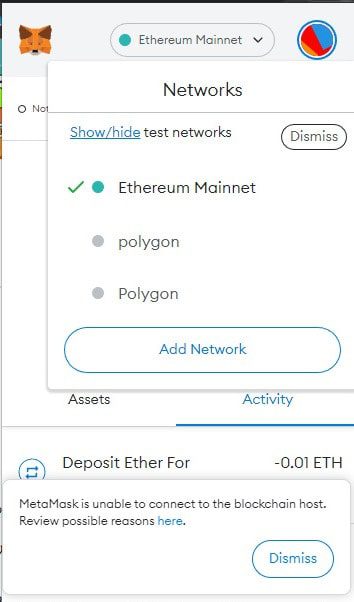
For example, we chose Polygon because Bored Hamster NFTs are based on the Polygon blockchain. You can copy the blockchain specifications from the ChainList website.
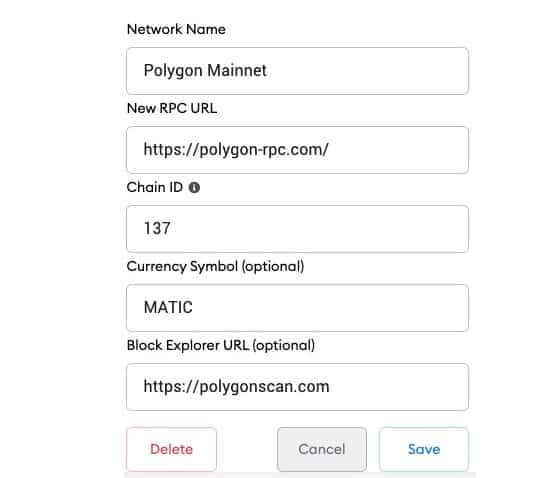
After you have specified your blockchain, enter the profile section on the OpenSea site. Here you can see your NFT.
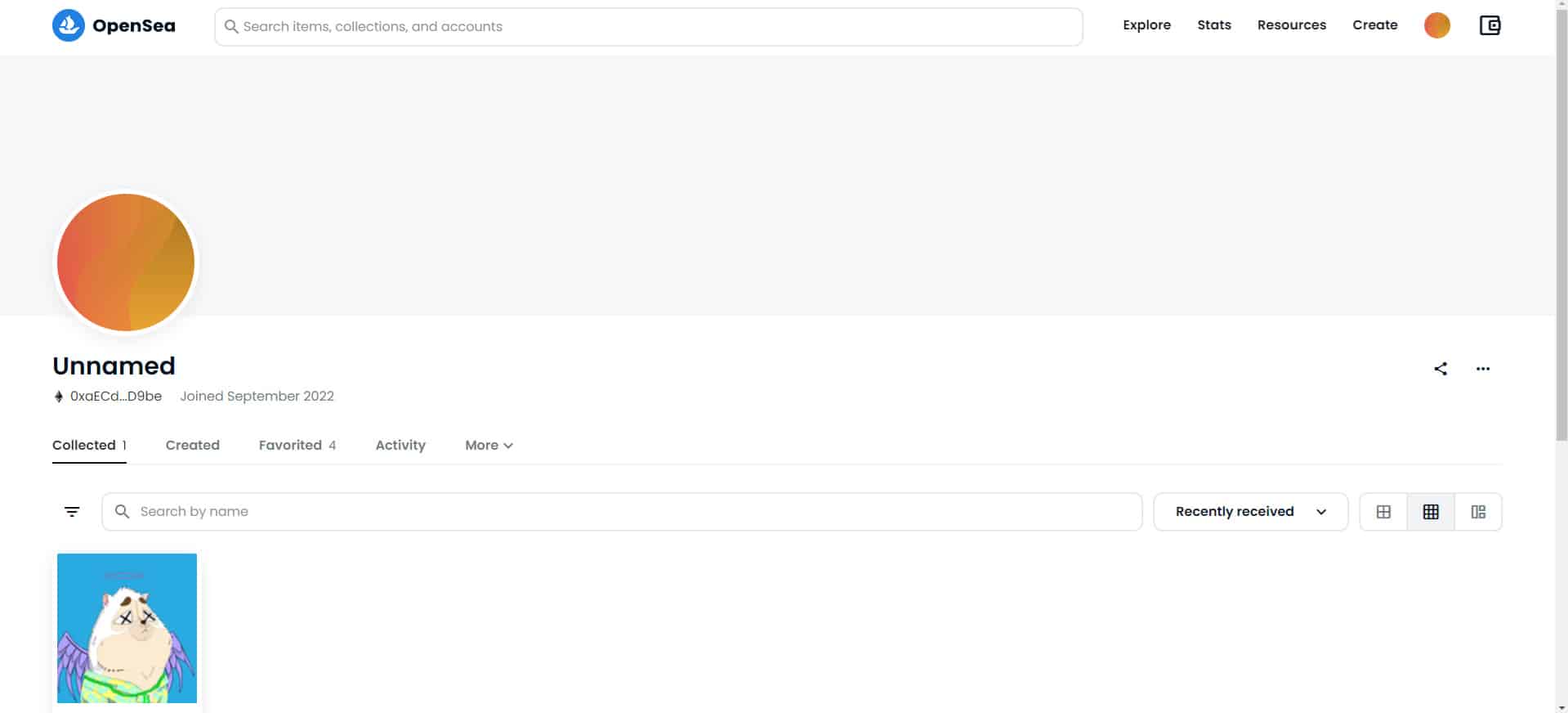
Choose the NFT you want. For example, here we have a Bored Hamster NFT that we choose.
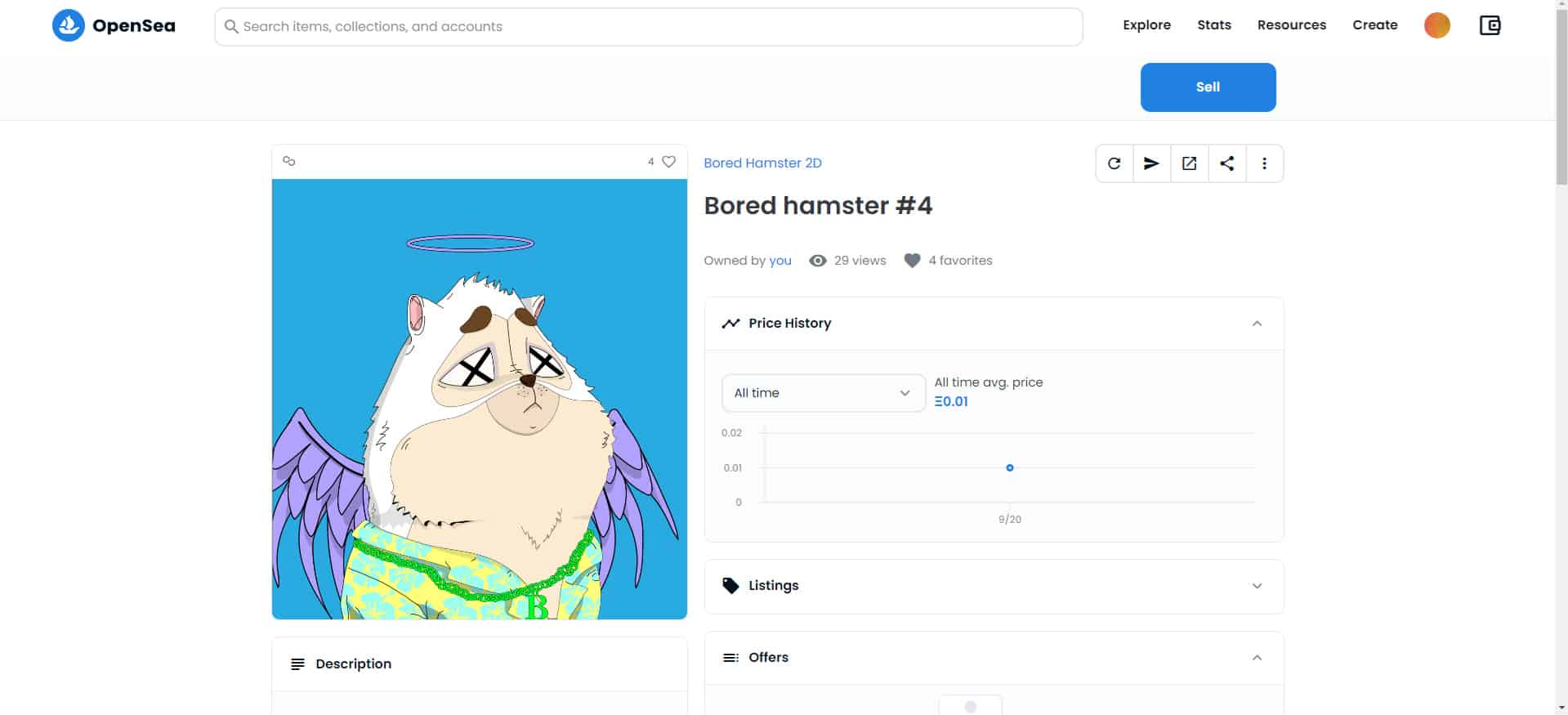
Now click on the above logo and press the word Transfer. In the address field, you can enter the wallet address to which you want to transfer the NFT.
After clicking on Transfer, the NFT will be transferred to the desired wallet. Now you can see the result as shown below.
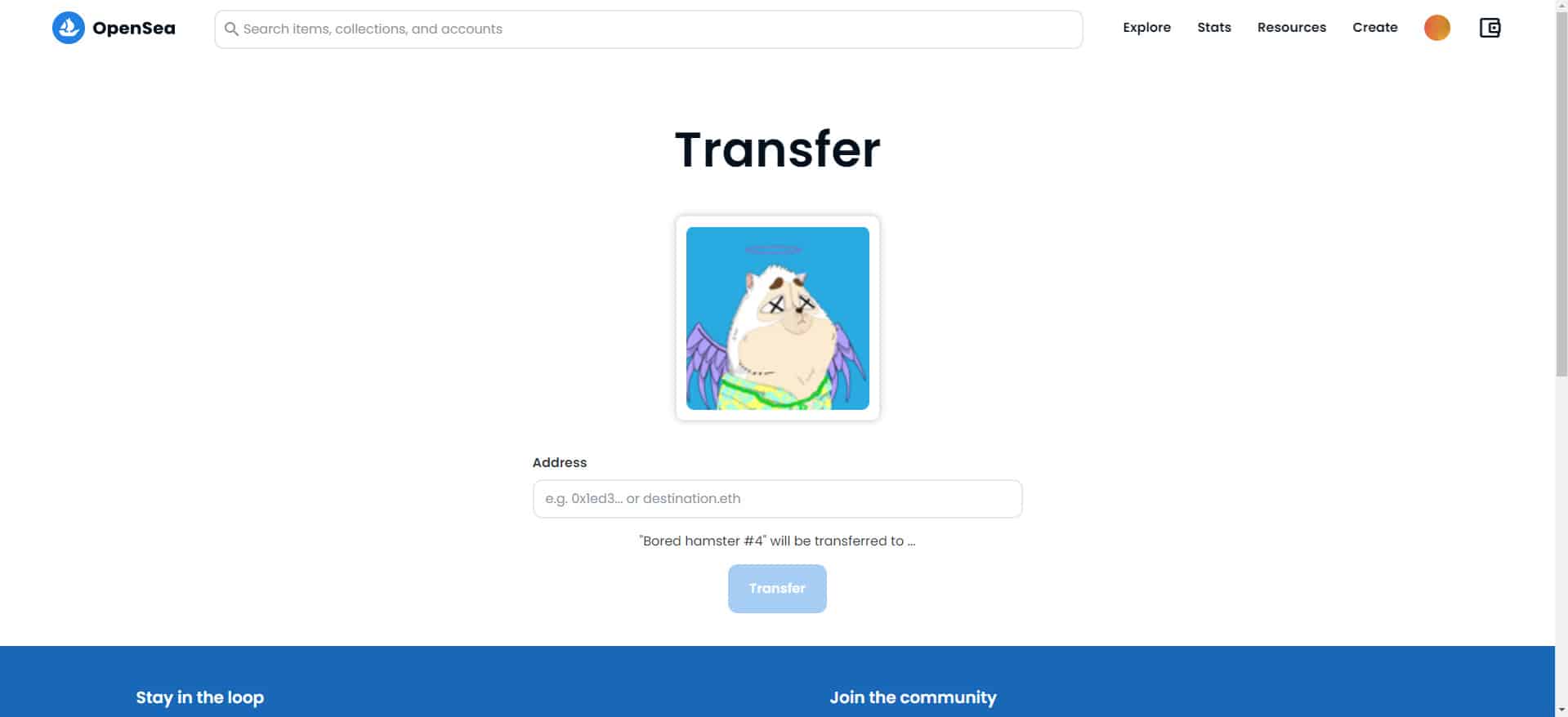
Transfer NFT with Metamask (mobile version)
Go to the NFT section of the wallet. In this section, all the NFTs are displayed. For example, here we have an NFT from the Bored Hamster collection.
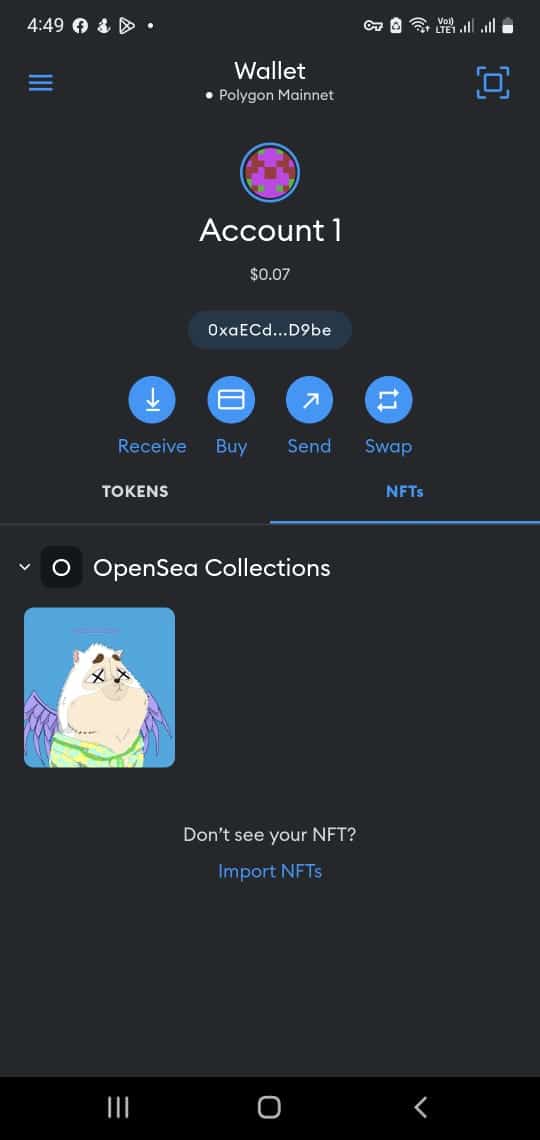
Select your NFT. Here we have selected a rare NFT from the Bored Hamster collection. Then click on the Send option.
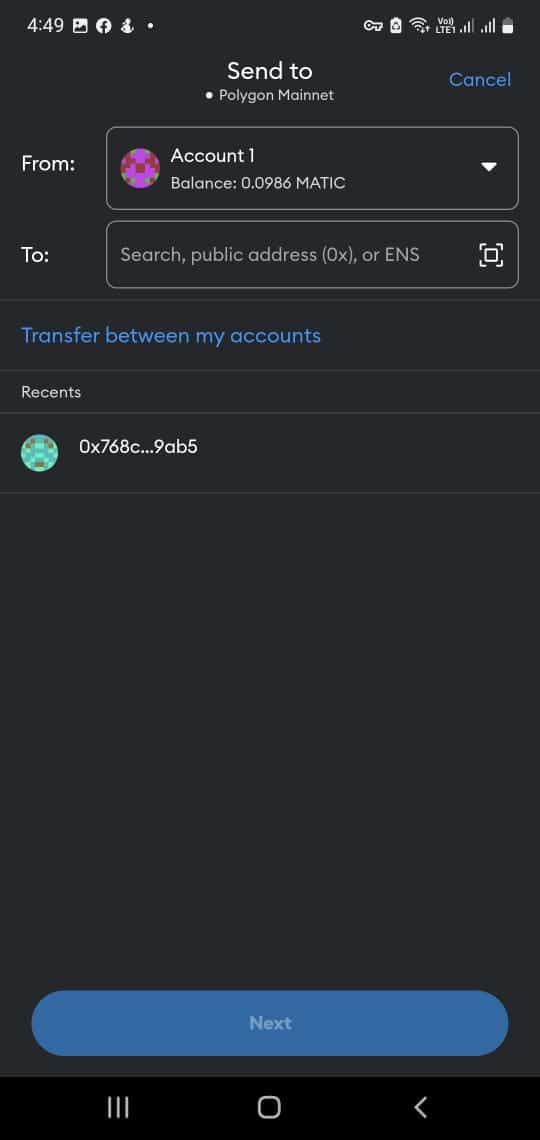
Enter the recipient’s address in the “To:” field.
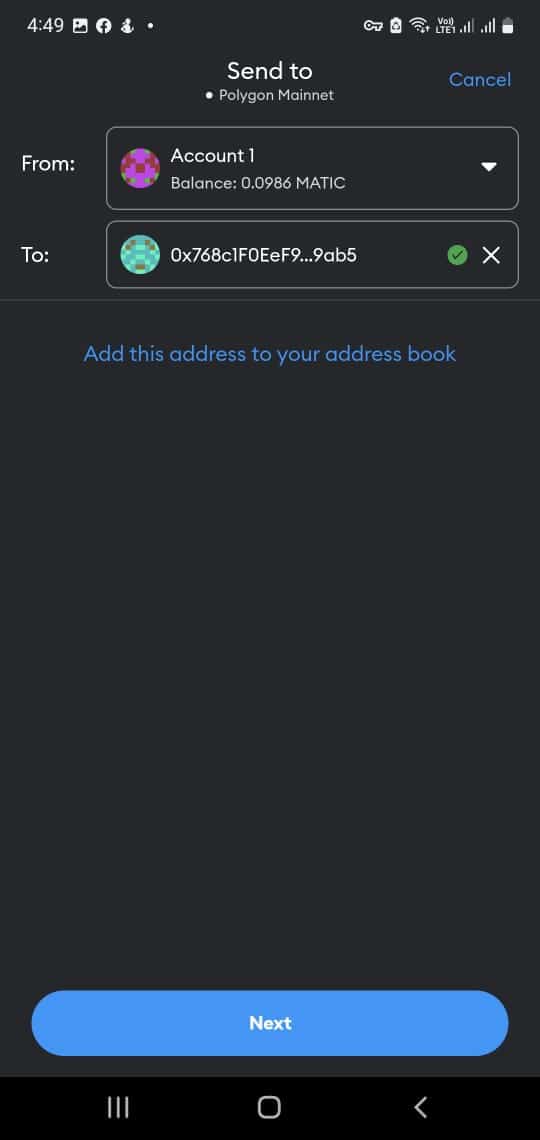
Confirm the transaction by clicking Next to complete the transfer of NFT to another wallet.
Also, remember that the things we described are the same in all wallets, and you can quickly transfer your NFT in total security.
When you want to transfer an NFT token to your wallet, you must give your wallet address to the intended person so that he can transfer the NFT by copying your address in the desired field.
To get the exact address of your OpenSea wallet, click here and copy the address.
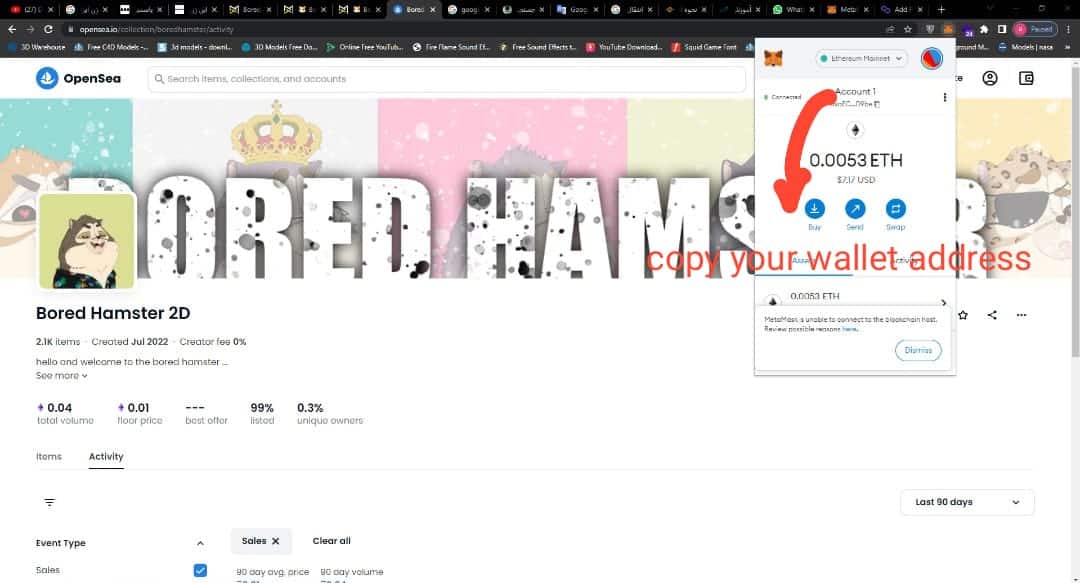
And to get the address of your wallet, enter the Metamask wallet from inside the mobile software and copy the address from this part.
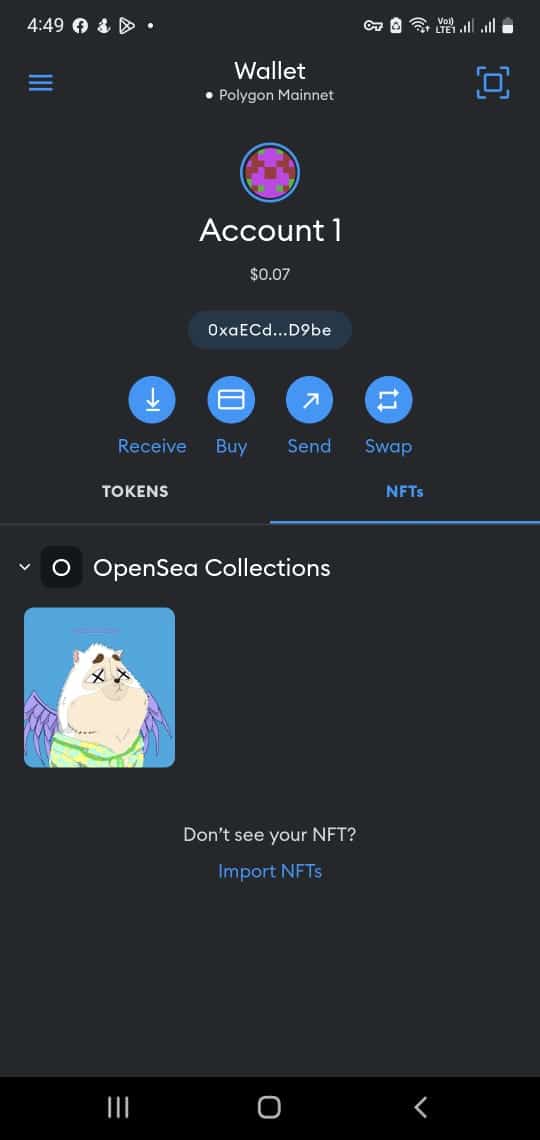
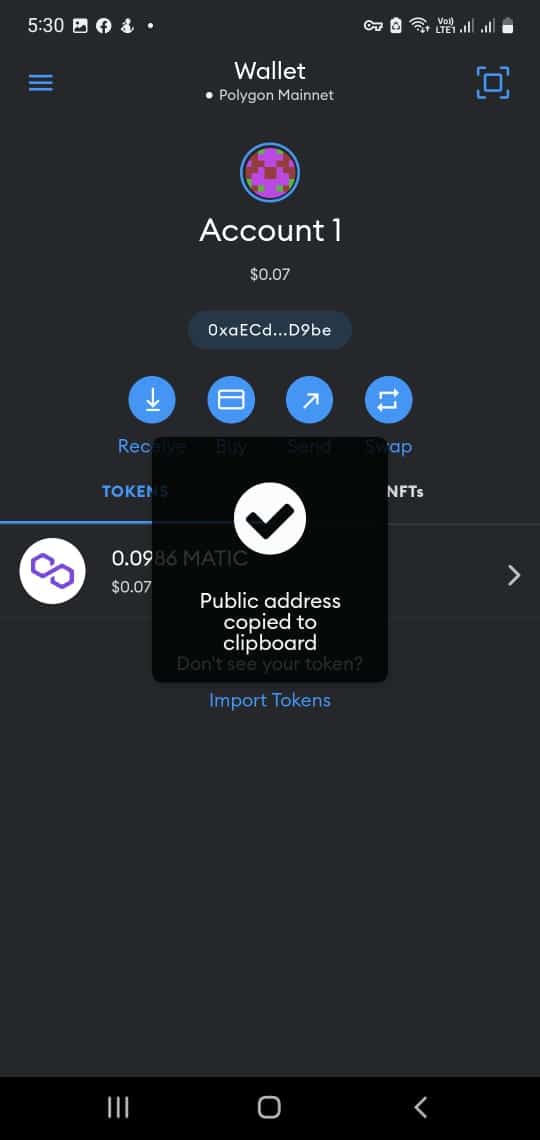
Next step: Patience
The last step for transferring an NFT is patience. After initiating the transfer and confirming that the transaction has been successful, waiting for the blockchain network to complete the transfer is essential.
Depending on the blockchain network being used, this can take a few minutes to several hours.
During this time, it is crucial to refrain from attempting to transfer the NFT again or make any changes to the transaction.
This can cause errors or delays in the transfer process and may result in the loss of the NFT or other complications.
Once the transfer has been confirmed, the NFT has been successfully transferred to the recipient’s wallet, and the transaction is complete.
While it can be tempting to rush the transfer process, patience is essential to ensure the transfer is completed successfully without any errors or complications.
By being patient and allowing the blockchain network to complete the transfer, NFT owners can ensure that their assets are securely and reliably transferred to their intended recipients.
Conclusion
In summary, in this article, we taught how to connect your wallet to OpenSea. We also explained how to modify your blockchain and the steps to transfer an NFT on mobile using Metamask and on OpenSea.
When you want to transfer an NFT, you should follow the instructions correctly, so you don’t lose your digital assets.
For this purpose, always be sure of the address of the blockchain on which the NFT token is designed and produced, and have the necessary amount of tokens of that blockchain in your wallet because every transaction in the blockchain has its fee.
You can also check the registered Txn hash from the Details section. For this, you can go to the Polygonscan website if the transfer was on the Polygon platform, and if it was on the Ethereum blockchain, go to the EtherScan website and ensure the correct status of the transfer.
We accompany you in Bored Hamster blog articles so that you can efficiently operate and generate income in the world of NFT.

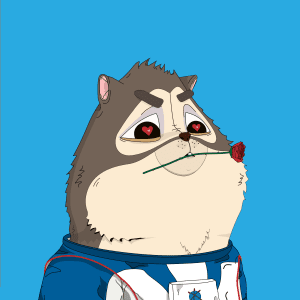


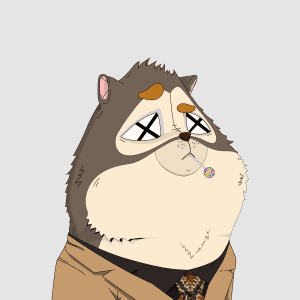
Well I think it’s going to change in future.
Your article helped me a lot, thanks for the information. I also like your blog theme.
Glad to hear that. Thank you, John.